Custom OLED logo with QMK firmware
If you are using QMK firmware, you need only a few steps to create a custom logo for your OLED screen. I have a 0.91 OLED LCD Display 128x32 SSD1306 I2C, but you can follow this guide for other resolutions/sizes as well.
- Create your art:
- size should be 128 × 32 pixels
.PNG- use black or white background color
- convert your png to bitmap
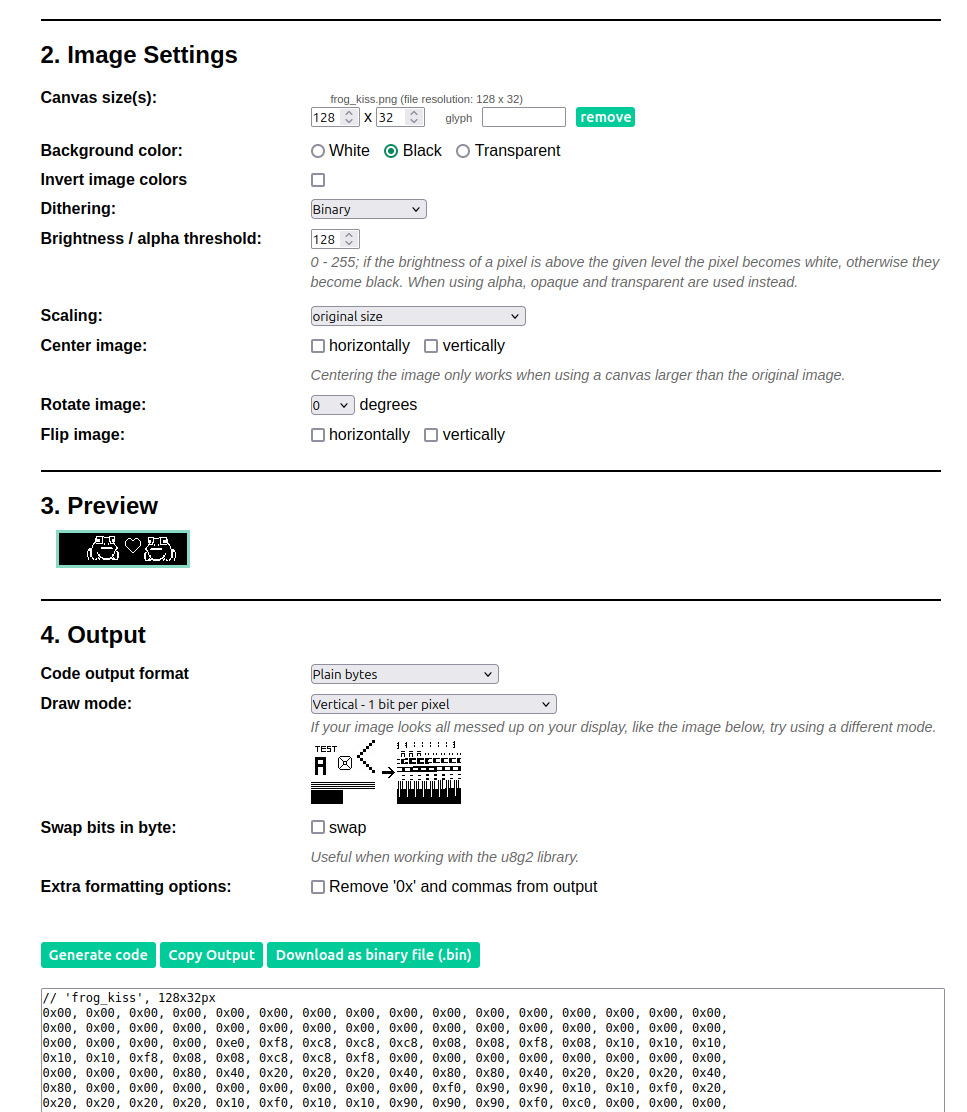
- click generate
- copy the code to your keymap.c like this:
void oled_render_logo(void) {
static const char PROGMEM crkbd_logo[] = {
0x00, 0x00, 0x00, 0x00, 0x00, 0x00, 0x00, 0x00, 0x00, 0x00, 0x00, 0x00, 0x00, 0x00, 0x00, 0x00,
0x00, 0x00, 0x00, 0x00, 0x00, 0x00, 0x00, 0x00, 0x00, 0x00, 0x00, 0x00, 0x00, 0x00, 0x00, 0x00,
0x00, 0x00, 0x00, 0x00, 0xe0, 0xf8, 0xc8, 0xc8, 0xc8, 0x08, 0x08, 0xf8, 0x08, 0x10, 0x10, 0x10,
0x10, 0x10, 0xf8, 0x08, 0x08, 0xc8, 0xc8, 0xf8, 0x00, 0x00, 0x00, 0x00, 0x00, 0x00, 0x00, 0x00,
0x00, 0x00, 0x00, 0x80, 0x40, 0x20, 0x20, 0x20, 0x40, 0x80, 0x80, 0x40, 0x20, 0x20, 0x20, 0x40,
0x80, 0x00, 0x00, 0x00, 0x00, 0x00, 0x00, 0x00, 0x00, 0xf0, 0x90, 0x90, 0x10, 0x10, 0xf0, 0x20,
0x20, 0x20, 0x20, 0x20, 0x10, 0xf0, 0x10, 0x10, 0x90, 0x90, 0x90, 0xf0, 0xc0, 0x00, 0x00, 0x00,
0x00, 0x00, 0x00, 0x00, 0x00, 0x00, 0x00, 0x00, 0x00, 0x00, 0x00, 0x00, 0x00, 0x00, 0x00, 0x00,
0x00, 0x00, 0x00, 0x00, 0x00, 0x00, 0x00, 0x00, 0x00, 0x00, 0x00, 0x00, 0x00, 0x00, 0x00, 0x00,
0x00, 0x00, 0x00, 0x00, 0x00, 0x00, 0x00, 0x00, 0x00, 0x00, 0x00, 0x00, 0x00, 0x00, 0x80, 0x80,
0x80, 0x70, 0x0c, 0x06, 0x03, 0x05, 0x05, 0x05, 0x05, 0x04, 0xc4, 0xc7, 0xc0, 0xcc, 0xc0, 0xc0,
0xc0, 0xcc, 0xc1, 0xc7, 0xc4, 0x85, 0x07, 0x0d, 0x10, 0xe0, 0xc0, 0x00, 0x00, 0x00, 0x00, 0x00,
0x00, 0x00, 0x1f, 0x20, 0x40, 0x80, 0x00, 0x00, 0x00, 0x00, 0x00, 0x00, 0x00, 0x00, 0x80, 0x40,
0x20, 0x1f, 0x00, 0x00, 0x00, 0x00, 0x80, 0xc0, 0x20, 0x1b, 0x0f, 0x0b, 0x88, 0x8e, 0x83, 0x98,
0x80, 0x80, 0x80, 0x98, 0x80, 0x8f, 0x88, 0x08, 0x0b, 0x0b, 0x0b, 0x0b, 0x07, 0x0c, 0x18, 0xe0,
0x00, 0x00, 0x00, 0x00, 0x00, 0x00, 0x00, 0x00, 0x00, 0x00, 0x00, 0x00, 0x00, 0x00, 0x00, 0x00,
0x00, 0x00, 0x00, 0x00, 0x00, 0x00, 0x00, 0x00, 0x00, 0x00, 0x00, 0x00, 0x00, 0x00, 0x00, 0x00,
0x00, 0x00, 0x00, 0x00, 0x00, 0x00, 0x00, 0x00, 0x00, 0x00, 0x00, 0x00, 0xfc, 0x03, 0x03, 0xff,
0xff, 0x00, 0x00, 0x00, 0x00, 0x00, 0x18, 0x60, 0xe0, 0x80, 0x00, 0x00, 0x00, 0x00, 0x00, 0x00,
0x00, 0x00, 0x00, 0x00, 0x00, 0xe0, 0x60, 0x1c, 0x03, 0x05, 0xfc, 0xf8, 0x00, 0x00, 0x00, 0x00,
0x00, 0x00, 0x00, 0x00, 0x00, 0x00, 0x01, 0x02, 0x04, 0x08, 0x08, 0x04, 0x02, 0x01, 0x00, 0x00,
0x00, 0x00, 0x00, 0x00, 0x00, 0xf0, 0xf9, 0x0b, 0x06, 0x38, 0xc0, 0xc1, 0x01, 0x01, 0x01, 0x01,
0x01, 0x01, 0x01, 0x01, 0x01, 0x01, 0x01, 0x00, 0xc0, 0xc0, 0x30, 0x00, 0x00, 0x00, 0x00, 0x00,
0xff, 0xff, 0x07, 0x06, 0xf8, 0x00, 0x00, 0x00, 0x00, 0x00, 0x00, 0x00, 0x00, 0x00, 0x00, 0x00,
0x00, 0x00, 0x00, 0x00, 0x00, 0x00, 0x00, 0x00, 0x00, 0x00, 0x00, 0x00, 0x00, 0x00, 0x00, 0x00,
0x00, 0x00, 0x00, 0x00, 0x00, 0x00, 0x00, 0x00, 0x00, 0x00, 0x00, 0x00, 0x00, 0x07, 0x00, 0x00,
0x00, 0x03, 0x06, 0x00, 0x04, 0x06, 0x00, 0x03, 0x06, 0x01, 0x01, 0x03, 0x06, 0x06, 0x06, 0x06,
0x06, 0x06, 0x06, 0x03, 0x03, 0x06, 0x07, 0x06, 0x04, 0x04, 0x07, 0x01, 0x00, 0x00, 0x00, 0x00,
0x00, 0x00, 0x00, 0x00, 0x00, 0x00, 0x00, 0x00, 0x00, 0x00, 0x00, 0x00, 0x00, 0x00, 0x00, 0x00,
0x00, 0x00, 0x00, 0x00, 0x00, 0x03, 0x0f, 0x08, 0x08, 0x0c, 0x0e, 0x0d, 0x06, 0x06, 0x0c, 0x0c,
0x0c, 0x0c, 0x0c, 0x0c, 0x0c, 0x06, 0x02, 0x03, 0x0d, 0x06, 0x00, 0x0c, 0x08, 0x00, 0x0c, 0x06,
0x01, 0x01, 0x00, 0x0e, 0x01, 0x00, 0x00, 0x00, 0x00, 0x00, 0x00, 0x00, 0x00, 0x00, 0x00, 0x00
};
oled_write_raw_P(crkbd_logo, sizeof(crkbd_logo));
}
- call the previous function in
oled_task_user:
bool oled_task_user(void) {
oled_render_logo();
}
- done
